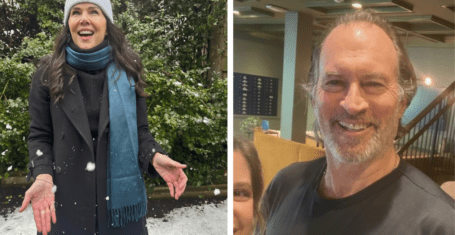How to save Instagram photos, videos and stories without looking like a lil stalker
I got your back
I'm calling out every single person on Instagram – you've definitely screenshot something in the past, whether it be a post or someone's story, and then immediately recoiled as you realise they may actually be notified that you just did that. Or desperately wanted to quickly save Instagram photos but found there's no button for that. Ring any bells?
You know what would be helpful? If there was a guide to everything you can and can't screenshot, the truth about the rumours that Instagram tells people when you screenshot their stories and how to save Instagram posts without being caught. Well here we are.
There are so many mysteries to Instagram, like how does it rank story viewers, how does it rank people that like your posts, how to find out how many people view your instas, how to find out who's unfollowed you, how to make your instas look like an old video recording or get that 90s filter and what does it actually mean if your ex is viewing your story?
It's a lot to get your head round, but a clear plan of action for not looking like a stalker is a good place to start.
Firstly, does Instagram actually notify people when you screenshot their stories?
It's long been a question whether or not Instagram notifies people when you screenshot their story. Some say yes, some say no – but which is true?
The real answer is no. Instagram did seem to trial the feature with some accounts – where if you screenshot someone's Instagram story a little sunshine looking icon would come up next to their name to expose them. But, Instagram seemed to realise that this was the worst feature ever and stopped outing people for screenshotting stories – so stalk away!!
What are your INTENTIONS
How to save pictures and videos straight to your camera roll
You can screenshot Instagram photos from people's profiles and they won't be notified.
However, this means you then have the whole screen in the picture and you have to take the time to crop the picture down – and tbh that is just a lot of effort and nobody has mastered the art of cropping the pictures perfectly.
If you want to download someone's instas care free and quickly there's a site called DownloadGram where you literally just copy and paste the link of the post and a downloadable version comes up for you. It works on phones or on a laptop and can be used for photos and videos.
Here's a step by step of how to use the site:
Step one: Find the picture or video you want and click the three dots in the top right corner
Step two: Copy the URL link to the picture
Step three: Paste the link into Downloadgram
Step four: A downloadable version of the post then pops up which you can save straight to your camera roll
Easy!!
So basically there are safe ways to download all types of Instagram posts. You can save photos and videos using DownloadGram – and they will go straight to your camera roll, and you are safe to screenshot stories without being worried that anyone will notice.
Here is exactly how the Instagram algorithm works.
Related articles recommended by this writer:
• This is how Instagram ranks the people who like your posts
• This is how Instagram ranks the viewer order on your Insta story
• Ending it once and for all: This is officially the best time to post on Instagram