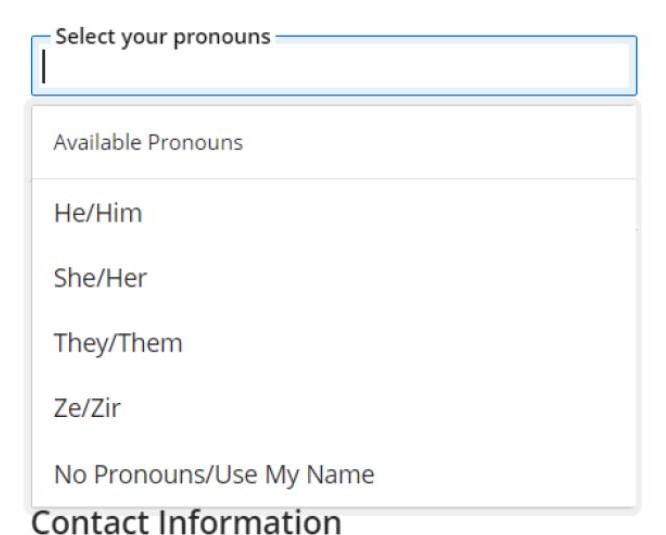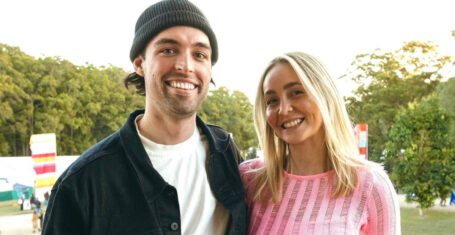Lincoln students can now add their pronouns to their Blackboard profile
Staff and students can choose from multiple options
Students at the University of Lincoln can now add their pronouns onto their Blackboard.
In an announcement on Blackboard, the university said: “We are pleased to announce that it is now possible for staff and students to display their preferred pronouns on their Blackboard Profile.
“The available choices for pronouns have been created in line with guidance provided by the Equality, Diversity, and Inclusion team.”
Staff and students can display their pronouns by navigating to their profile in the Blackboard Navigation Menu and then clicking on the ‘Add Pronouns’ link in the Basic Information tab.
https://www.instagram.com/p/CXGLu5BBguK/
You can choose from the list of pronouns available, and staff and students can choose multiple. The pronouns available are He/Him, She/Her, They/Them, Ze/Zir, or you can choose to have no pronouns.