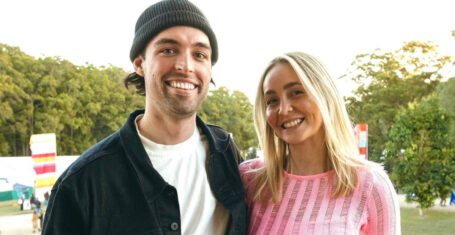This is how to get the split screen video filter on your Instagram story
Everyone is using it
If you've been on Instagram and looked through stories recently, you'll have seen people using a split-screen, collage video filter. The filter means you can have three repeats of the same video, playing after each other, on the same story tile. Not to mention that it's got a vintage, Made in Chelsea-esque sepia colour wash over it that makes your skin look great. But, how do you get the three video filter on your Instagram story? How are people making split video and collage tiles for their stories?
Move over HUJI filter, and old school recording filters – here is how to get this new filter for yourself, and instantly up your Instagram stories.
How to get the three video filter on your Instagram story
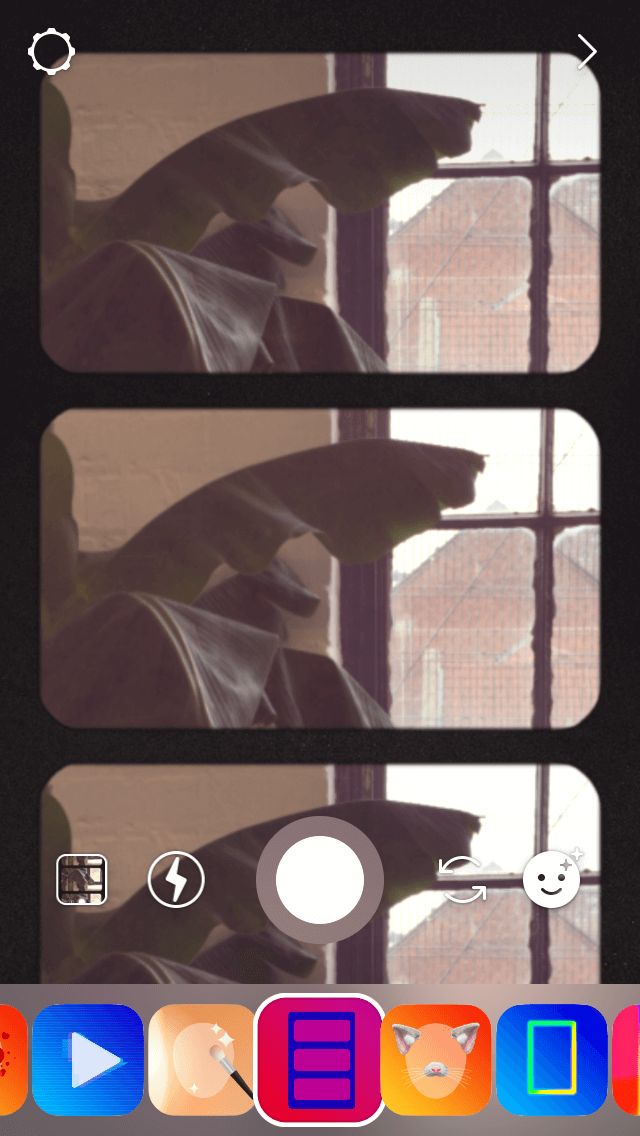
The filter is in the scroll through list of face filters on the Instagram app
It's really simple – the video filter is one of the face filters you can add when you upload a video directly from the Instagram camera to your story.
Just go on Instagram, click to add to your story, click the face button in the bottom right and slide through to the filter that shows three tiles.
The filter can then be used to create three pictures or videos on one single Instagram tile.
Everyone will be watching your stories – you'll never get blocked for having shit content ever again.

Get those three videos straight on your Instagram story
Other ways to get video and picture collages on your Instagram story
There are also loads of external apps you can use to make collages that you can save, and then upload to your Instagram story.
InShot is a good app for Instagram editing because it has custom tile sizes for both Instagram posts and story dimensions.
On the app you can edit videos and photos, and make collages that will then fit perfectly onto your Instagram story as a post or a story.
Related stories recommended by this writer:
• This is how Instagram ranks the viewer order on your Insta story
• This is how to get someone to see your Instagram story first
• How to save Instagram photos, videos and stories without looking like a lil stalker