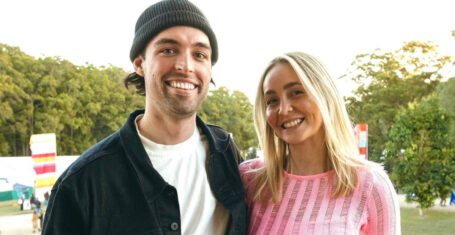This is how to hide someone’s Instagram story from your feed without unfollowing them
Goodbye all past ex-boyfriends and people I hate!!
Do you have that one person in your Instagram story feed who you wish wasn't there, like an ex or a house mate you can't stand? You could unfollow or block them, but then you wouldn't be able to stalk the rest of their profile to see what they're getting up to. Sure, you could use this trick which allows you to view their Instagram story without them knowing you've seen it, but that won't stop their icon irritatingly being in your top 10 stream.
Plus, you might accidentally click on their icon when watching other stories, meaning they'll be able to see who viewed their Instagram story. But what if there was a way to keep following your ex or that person you've fallen out with so you can keep a watchful eye on them, without having to see their Instagram story popping up all the time? This is how:
Step 1: Muting their account so you no longer see their story in your Instagram feed
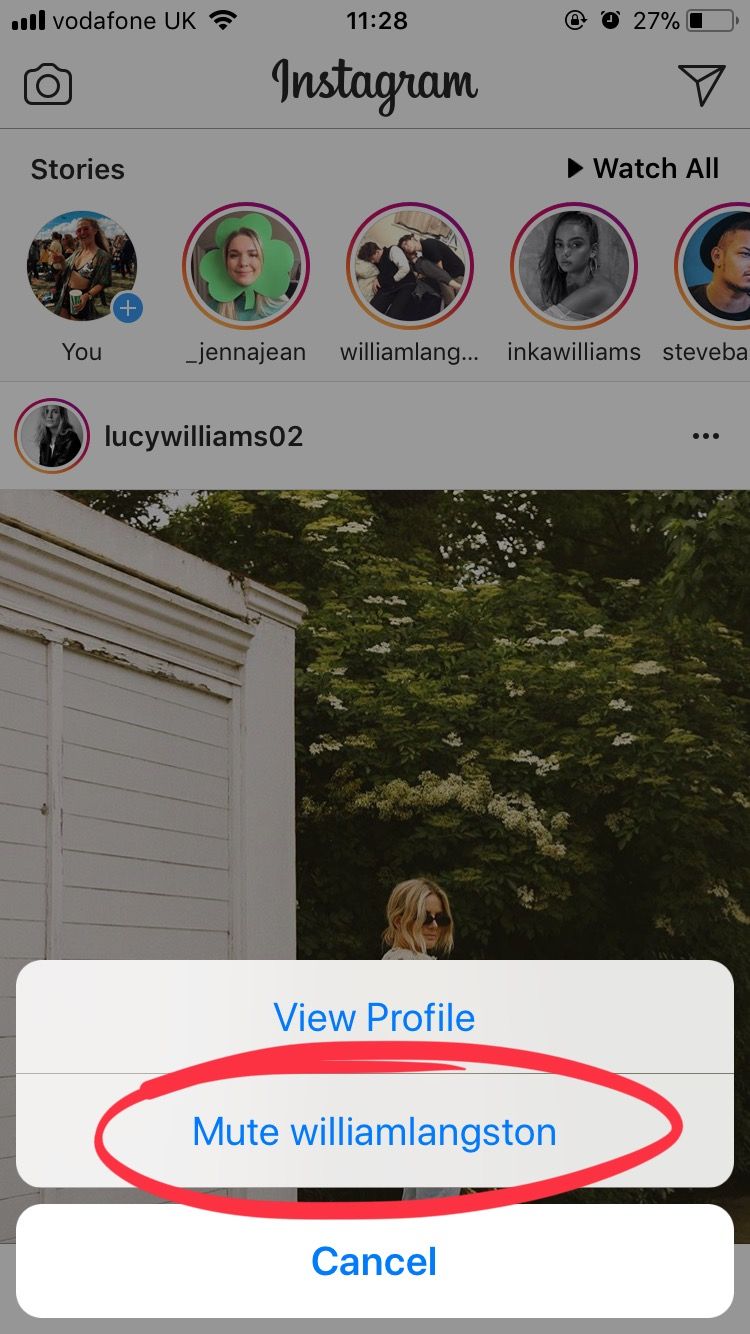
Hold down the icon of the person you want to avoid seeing, and tap mute
Find the person in your Instagram story feed who you no longer want to see, and hold down on their icon. Two options will then appear: view profile, or mute. Tap the mute button, and they will disappear from your feed.
And no, they won't get a notification saying you've done this.
Step 2: Where their story has gone to

They'll be the last person in your feed, right at the very end
If you scroll aaaaall the way along your Instagram story feed, past the people you care about who you haven't had time to view their story yet, past the C-list celebs and people from your school who you follow and all the way to the end, you'll finally hit the stories who you have watched. And there, tucked away as the final person on the list will be the accounts you have muted.
Their icon will be faded, just to remind you that you're fading them out of your life.
Step 3: How to see their Instagram story in your feed again after muting them

Hello again old friend
Maybe you got over it, maybe you're back together, either way when you hide someone from your Instagram story feed it doesn't have to be forever. Like when you first muted them, for them to appear back in your feed simply go to their icon at the back of the queue, hold down and press unmute.

They're back!
They'll then reappear in your feed, like nothing ever happened.
Articles this writer recommends reading:
1. This is how Instagram ranks the viewer order on your Insta story
2. Here’s how to watch someone’s Instagram story without them seeing you’ve seen it
3. This is how you can find out how many people visit your Instagram profile