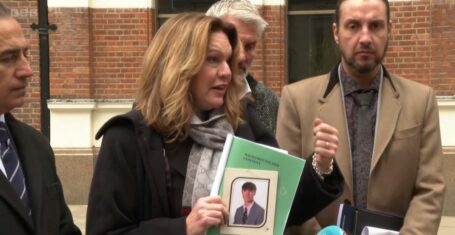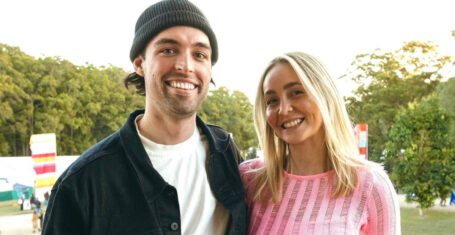What’s MFA and why are there posters about it everywhere on campus?
It stands for Multi-Factor Authentication and will soon be required to access your uni email
Unless you’ve been ignoring all your emails and avoiding campus, you’ve probably seen the acronym “MFA” at least once in the past week.
MFA, which stands for Multi-Factor Authentication, will soon be required to access all Microsoft 365 services, such as your uni email and students are being advised to set it up as soon as possible.
MFA provides extra security in addition to a password by requiring users to verify their identify with an extra step, such as entering a verification code.

As seen in Hallward
There are multiple ways to verify that it is you, including receiving a code via text message or using an app to approve access.
Students won’t be prompted to re-authenticate for 90 days, as long as they use the same device, browser and apps. But if students change devices or open a different browser, they will have to re-verify that it is them. That route in will also be saved for another 90 days.
The university says this new system will help to reduce the risk of cyber and phishing attacks and help protect and safeguard the university network as well as students’ data.
The uni is now asking students to set up MFA on their accounts as soon as possible. There are three different ways it can be set up: a notification through the Microsoft app, a verification code from an app or text message code to your authentication phone number.
Full instructions on how to set up MFA can be found here.
Related articles recommended by this author:
• UoN suggests ‘planting trees’ to make up for 2020/21 students missing graduations
• UoN’s UCU votes in favour of strike action
• UoN delays releasing degree certificates, advises students pay if they need them urgently