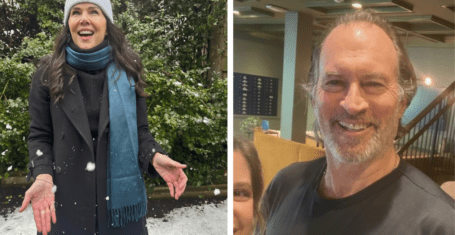Here’s how to do the ‘Netflix Wrapped’ you’ve seen all over TikTok
You can see how much you’ve watched this year
Someone on TikTok has made a ‘Netflix Wrapped’ – exactly like Spotify Wrapped, but instead giving you the lowdown on your Netflix watching habits this year.
Netflix has pretty much taken over everyone’s lives for a good chunk of the year – with multiple lockdowns, online lessons and lack of social contact. From Tiger King to re-watching the entirety of Friends, it’s safe to say that we are all dreading to find out just how many hours we’ve spent on Netflix.
Niko Draca, a software engineer based in Canada has released a Netflix Wrapped extension for Chrome where you can view a breakdown of data ranging from how many days of Netflix you watched in total to which genres you watched the most. His TikTok has over 500k views and his comment section are full of people who are in despair over how many days (and even months) they’ve spent watching Netflix this year.
So how do I do the Netflix Wrapped from TikTok?
You can find it by searching it on the Chrome Web Store, or alternatively by just googling ‘Netflix Wrapped’. Next click ‘Add to Chrome’.
Then, you go on Netflix (make sure you’re on the correct profile you want to see the data for) and open the Chrome extension – click start and don’t close the window, it might take a few minutes. It’s worth refreshing if it’s been loading for a while.
Hopefully, after a few minutes, you can see the breakdown of all data!
What info does Netflix Wrapped show me?
Here’s what you can expect from Netflix Wrapped:
The data shows how many days you’ve watched Netflix in total, helpfully converted into hours and seconds. It also shows how many hours have been watched by month – I think we can all expect a peak over the first lockdown period.

There is a bar chart showing which genres you watched the most this year – this might remind you to get back into nature documentaries.

There is a section which sorts what you watched by content rating, and also a pie chart showing you how many hours you have watched by days of the week.

And finally, when you’re done having a crisis about how many hours you’ve spent on Netflix this year, you can post it to your Instagram story just like you did with your Spotify Wrapped.
For all the latest Netflix news, drops and memes like The Holy Church of Netflix on Facebook.
Related stories recommended by this writer:
• Sorry, but why do men only post these 41 things on their Instagram stories?
• Instagram has a new Vanish Mode where your messages disappear after they’re read
• Ranked: These are the top 10 shows from 2020, according to IMDb