
What is the new repost button on TikTok? Here’s what it is and how to repost a video
Think the retweet button on Twitter
TikTok has made a couple of changes to its app recently, first with the introduction of the new Friends tab where you can watch content exclusively from people that TikTok calls your friends – people you follow and who follow you back. But now TikTok has introduced a new feature, the repost button.
Depending on when your app updated, you may have noticed the new feature on TikTok starting appearing a couple of months ago, appearing on videos on your for you page. But what actually is the repost button and what does it do? Here’s everything you need to know about TikTok’s new repost feature:
So, what does the repost button actually do?
The TikTok repost button is an easy way to share something from your For Your Page with all your own followers without having to repost a video – think the retweet button on Twitter. By clicking repost, the video you have reposted will appear on the For Your Page of those who follow you, but you won’t see it on your own For You Page.
Similarly to Twitter’s retweet feature, you can also add your own caption that will accompany your reposted video on other’s feeds.
Currently, not all videos can be reposted, users are only able to repost a video that has appeared on their FYP. This means if you go onto someone’s profile and click on a video from there, or are sent a video from a friend, you will not be able to repost it.
How do I repost a TikTok?
It is very simple to repost a video on your TikTok and similar to if you were going to send a video a friend:
1. Open your TikTok For You Page
2. Find a video you want to repost
3. Click on the arrow icon in the bottom right hand corner of your selected video
4. Click on the repost button, it looks like two arrows in a yellow circle
5. Add a comment if you wish to
If you watch a video on your For You Page multiple times, TikTok will display the repost button on the video without you having to click the share arrow and follow the above steps.
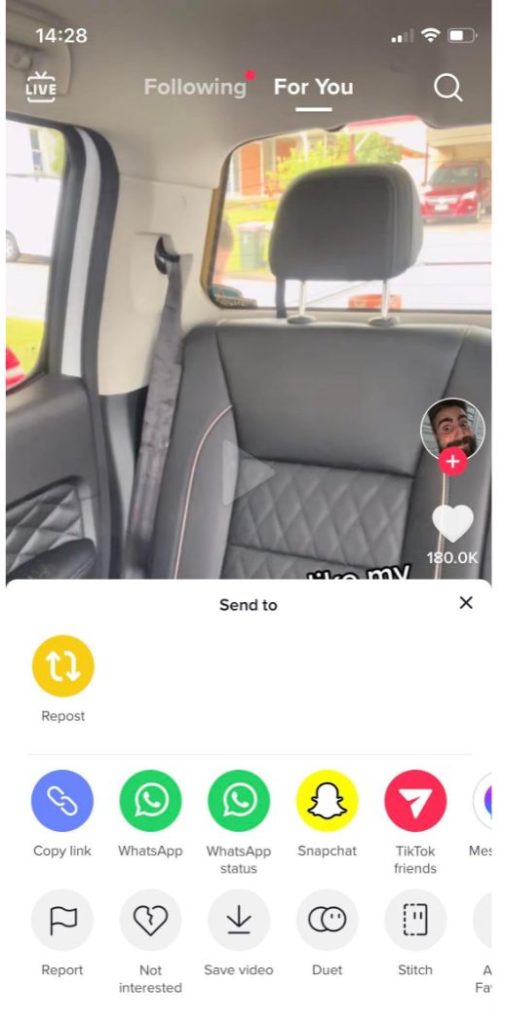
How do I un-repost a TikTok?
If you change your mind about the video you reposted or you accidentally reposted something, which is extremely easy to do, it’s also very simple to un-repost a video:
1. Find the same video you reposted on your FYP
2. Again, click on the arrow icon in the bottom right hand corner of your selected video
3. You should see that the repost button now says remove repost, click this

It’s as simple as that!
For all the latest TikTok news, the best memes and quizzes, like The Holy Church of TikTok on Facebook.
Related articles recommended by this author:
• Here’s how to do the mental age quiz everyone is obsessed with on TikTok right now
• So here’s how the TikTok algorithm actually works according to this leaked TikTok document
• Here’s how to do the ‘What human feeling are you?’ quiz that’s all over TikTok right now

Expert criminologist reveals eerie reason why the real Baby Reindeer stalker outed herself
‘A part of her still wants to be attached to him’

SA charity says male referrals have increased by 53 per cent directly due to Baby Reindeer
The show has made a huge impact

Real Martha from Baby Reindeer reveals true identity and claims she ‘didn’t do jail time’
‘None of this happened, it’s a load of rubbish’

Sean and Austin reveal whether they’re still friends after Selling The OC season three
It’s not looking great for them

Lauren signs with influencer agency and is set to make ‘thousands’ after MAFS Australia
She’s about to be rolling in it

All the large-scale encampments happening at UK university campuses right now
The protestors plan to stay ‘indefinitely’ or until their demands are met

Richard Gadd has revealed which ‘disturbing’ Baby Reindeer scene was the most truthful
The scene was incredibly harrowing

The most terrifying episodes of Buffy that prove it used to be the scariest show on TV
Get that skin eating monster away from me

Ranked: Who from MAFS Australia 2024 gained the most Instagram followers on the show
This is what they really came for

Tim completely ‘cut off’ from media opportunities by MAFS producers after breaking contract
Executives of the show were ‘furious’ with Tim

Deleted scenes and alternate scripts: The biggest production secrets from Baby Reindeer
There’s a lot of truth being revealed

So after all the drama, who from MAFS Australia 2024 is actually still mates?
Lucinda is a common feature, of course

All the shows with 100 per cent Rotten Tomatoes ratings you need to watch after Baby Reindeer
Binged the entirety of Baby Reindeer in one day? I’ve got more for you

A release day ranking of Dua Lipa’s disappointing new album Radical Optimism
Inspired by Britpop and 90s rave culture? Where?

Baby Reindeer creator Richard Gadd is a secret millionaire raking in even more from Netflix
Umm, he has a whole other name he makes money under?

Richard Gadd reveals the reason why he banned his parents from watching Baby Reindeer
It’s absolutely heartbreaking

A rundown of all the drama between Selling The OC’s Tyler and Alex Hall and Brittany Snow
Brittany hinted Tyler was unfaithful during their marriage but Alex has snapped back




