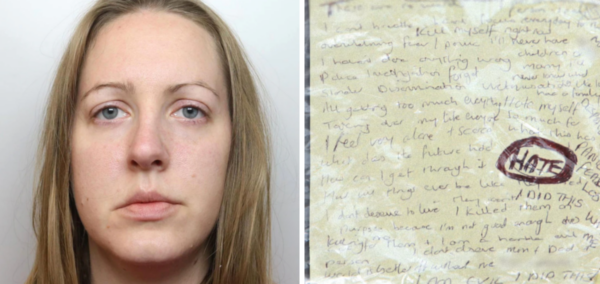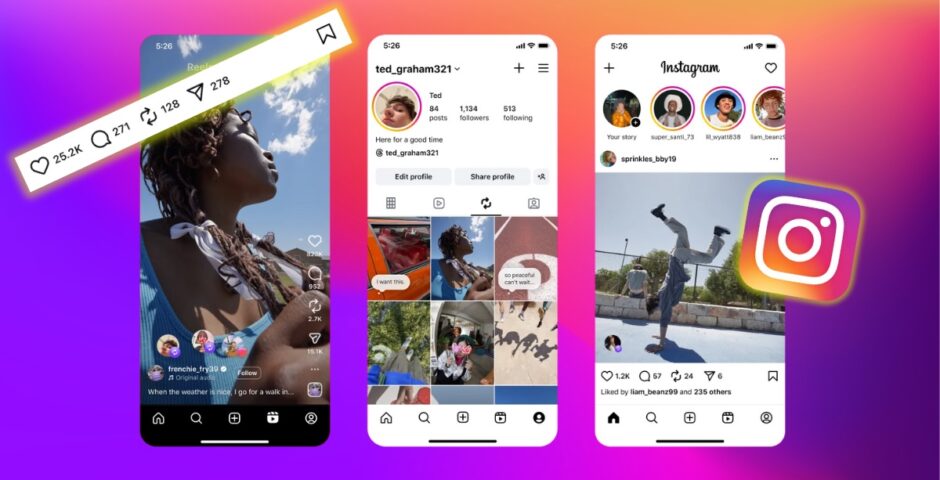
Right, what does Instagram’s new ‘Repost’ button actually do, and how do you turn it off?
Your feed is going to look very different
When you opened Instagram today, you probably woke up with a snazzy new “Repost” button underneath all the posts on your feed, but what does it actually do?
We all know what “Repost” means from X (Twitter) and TikTok. It’s a pretty normal social media feature that obviously lets you repost someone else’s content.
But what actually happens when you click “Repost to feed?” on Instagram? Where do the posts go? And how do you turn the feature off? Here are all the answers.
What does Instagram’s ‘Repost’ button actually do?
The “Repost” button lets you repost your favourite Reels and photos, and see the posts your friends are enjoying, Instagram has explained.
To repost a photo or Reel, all you have to do is click the two arrows underneath. You can also add a note to your repost by typing into the little thought bubble that appears on the screen and pressing save.
If you repost something by accident, or change your mind, you can undo it by simply tapping the repost button again.
Your reposts will appear on a separate tab on your profile, which appears between the “Reels” and “Tagged photos” tabs. They will always be credited to the original poster, even on your profile.
You can repost pretty much anything you want on Instagram, as long as the post is from a public account. You can’t repost things from private accounts.

Credit: Instagram
So, will your feed be clogged up with people’s reposts now?
Most Read
The short answer is, yes. When you repost something, it will be recommended to your friends and followers on their feeds. That means when other people repost something, it will come up on your feed too.
So, you’re about to start seeing content from a bunch of people you don’t follow on your feed. Instagram says this “gives creators a new opportunity to reach more people whenever you create something worth sharing”.
How to turn off Instagram’s new ‘Reposts’ feature
You can stop people from being able to repost your content, but you can’t get rid of the feature entirely. Other people’s reposts will still show up on your feed.
To turn reposts off for your photos and Reels:
- Press your profile picture in the bottom right
- Click “Menu” in the top right.
- Tap “Sharing”
- Slide the toggle next to “Allow reposts”
For more like this, like The Tab on Facebook.
Featured image by: Instagram