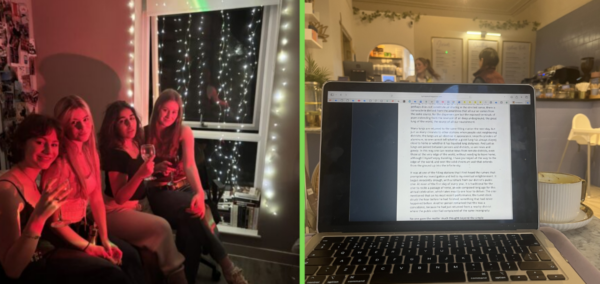Guys, Spotify DJ is officially here and it’s got better music taste than you ever will
But its AI voice is SO cursed
After teasing us all with the info back in March, Spotify DJ has officially hit the UK. Yup, as of yesterday, there’s a new AI-powered disc jockey sitting in your phone waiting to play you bop after bop. And, allegedly, it knows your music taste “so well that it can choose what to play for you.” Free will, be gone!
Honestly, after trying Spotify DJ for no more than twenty minutes, aside from the voice being sort of creepy, this feature kind of slaps. It’s like the Discover Weekly, On Repeat and Repeat Rewind playlists all rolled into one— but handily broken down into five-song sets with a curated vibe to prevent skips.
Importantly, the DJ playlist is legitimately endless. Tracks never run out and change all the time. And, if you’re not feeling the genre or artist that’s been picked out for you, you just hit the DJ button and your personal music curator presents you with an entirely new selection of songs. I’ll never use my brain again.
Ok, so how do I actually use the Spotify DJ?
If you’re ready to relinquish control over your eardrums and have the Spotify DJ soundtrack your day, you just need to follow these four super easy steps to get started:
- Go to your Music Feed on Home in the Spotify mobile app.
- Tap Play on the DJ card.
- The DJ will play personalised music selections and give commentary on the tracks, based on what you’ve previously listened to (not a good time if you share your account with your mum).
- Any time you’re not feeling the vibe, hit the DJ button on the bottom right of the screen to change genre, artist, or mood.
you asked, we listened. Starting today, AI DJ is rolling out to Premium users in the UK & Ireland 🇬🇧🇮🇪🫶
Find it in the music tab on the home feed. pic.twitter.com/eipUDedgsA— Spotify UK & Ireland (@SpotifyUK) May 16, 2023
“[Spotify DJ] will sort through the latest music and look back at some of your old favourites – maybe even resurfacing that song you haven’t listened to for years,” a spokesperson said. “It will then review what you might enjoy and deliver a stream of songs picked just for you.
“And what’s more, it constantly refreshes the line-up based on your feedback. If you’re not feeling the vibe, just tap the DJ button and it will switch it up. The more you listen and tell the DJ what you like (and don’t like!), the better its recommendations get. Think of it as the very best of Spotify’s personalisation—but as an AI DJ in your pocket.”
And whose voice is the Spotify DJ using?
As well as making you a playlist, Spotify DJ speaks to you through a voice tech from Sonantic AI. Its voice is super smooth but, tbh, slightly, creepy. And apparently, it was based on the vocals of Xavier Jernigan who previously worked as head of cultural partnerships at Spotify.
The words the Spotify DJ is saying are being created by the AI from numerous sources it’s previously been fed, including a writer’s room filled with music and culture experts, data curators and scriptwriters.
Can I change the voice of the Spotify DJ?
In theory, as Spotify DJ is generated by voice tech Sonantic AI, it should be able to take on the voice of anybody you choose. But that isn’t an option yet. However, Spotify has said this is the first model of the DJ. So, different voices could be an option in upcoming updates.
Related stories recommended by this writer:
• Right, this is what your choice of UK music festival says about your exact vibe
• A foolproof guide to all the best festivals happening in the UK and abroad this summer
• This is what actually happens to your body when you finally quit vaping