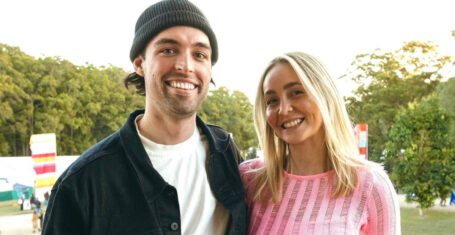Investigation: Can you undo an accidental Instagram photo like and get away with it?
NOOOOOOOO!
It’s happened to everyone at one point or another. You’re having a good stalk of someone’s older photos, tentatively tiptoeing around the old holiday snaps and photos of their ex while you’ve got a few minutes spare. Who can blame you, companies do rigorous checks on their employees and that’s pretty much the same thing, right? But then your finger accidentally slips and lands on that like button – NOOO! Well, either that or your absolute shithead of a mate decides to do the honours and double-tap an old photo purposefully on your behalf just to embarrass you.
But what actually happens after this? If you unlike the photo, does it remove the notification altogether? Is there an instant notification through to their phone? What if they don’t have Instagram notifications turned on? We conducted a proper investigation to get to the bottom of what happens with every eventuality.
In order to make this a fair experiment, one of us sat in the next room and we both had our phones in front of us for each variant. We’d call to each other when the time period had elapsed to see what the results were.
This is what happens when you accidentally like an Instagram

Liking the photo and unliking it immediately afterwards (push notifications on)
As you may have guessed, if you accidentally like an Instagram it immediately sends a notification to the person’s phone who you’ve been stalking saying “@ainsworthharry liked your photo”, which isn’t great news if you’re reading this article having done exactly that.
Clicking on the notification brings the stalkee to their photo that has been liked, without any evidence of the person who liked it (other than the initial notification).
However, luckily for you, the majority of people actually don’t tend to have push notifications enabled for likes, especially if they’re likely to be inundated with hundreds of them in the space of several hours. So, that moves us onto:
Liking the photo and unliking it immediately afterwards (push notifications off)
You’re safe.
This completely eradicates any trace that you were stalking – no push notification, no Instagram notification when opening the app. This is the optimal situation for you, Instagram stalker.
Liking the photo, leaving it for 10 seconds and then unliking it (push notifications on)
This was always going to be the most likely way of being rumbled if you accidentally like an Instagram and, low and behold, our suspicions were correct. As soon as the photo is double tapped, the other person is immediately notified on their screen.
When the like is withdrawn 10 seconds later, the notification remains on the phone screen, but when tapped it goes through to the photo, without the like on it.
Liking the photo, leaving it for 10 seconds and then unliking it (push notifications off)
Your only point of risk here is them somehow being on their phone in the meantime or going on Instagram within that 10 second gap. Other than that, again, you’re safe.
So basically, if you like an old Instagram photo that you really didn’t want to, you must unlike the photo straight away and hope they don’t check their push notifications too heavily. Instagram will remove any trace that you liked the photo, but your phone will keep the push notification onscreen for everyone to see.
Related stories recommended by this writer:
• How to get the gender swap filter everyone’s going mad for on Twitter and Insta
• This is how you add a swipe up link to your Instagram story
• How to do that swaggy Bill Clinton record challenge everyone’s doing on Insta