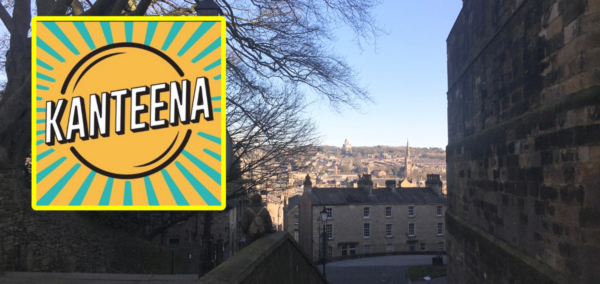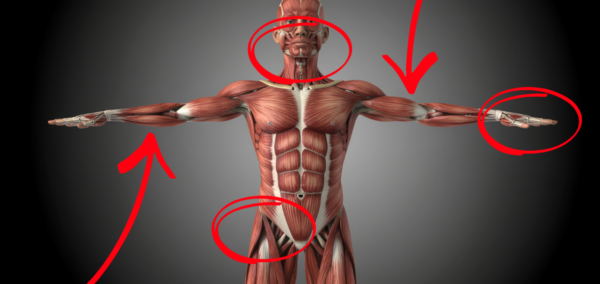People are now turning their cats into humans with ChatGPT, and this is how to do it
This is the best AI trend yet
This week, social media is full of people turning their cats into humans using AI, and the trend is actually really easy to do.
It uses ChatGPT to create a realistic depiction of your British Shorthair or Persian as a person – and it’s scarily realistic!
The AI chatbot takes into consideration your feline’s appearance and characteristics to literally turn them into a full-on human.
If you want to join in the trend, here’s a step-by-step guide that explains exactly how to do it.
@madelynrmiranda I asked ChatGPT what my cat would look like as a human…🐈 #cat #catsoftiktok #orangecat #chatgpt
Here’s how to turn your cat into a human with ChatGPT
- So, first you need to open the ChatGPT website or download the app. It doesn’t matter which one you use. Then, log in or create an account if you don’t have one already.
- After that, click the + and upload a clear, high-quality image of your cat that you want to use to turn it into a human.
- Underneath the photo, type this prompt and add in the correct gender: “What would my *male/female* cat look like as a person?”
- Once you’ve done that, all you have to do is click the arrow to send the message. Now, wait for Chat GPT to turn your cat into a human. Yes, it’s really that easy!
Your message should look something like this:

Credit: ChatGPT
You might be asked for a bit more information
Once you’ve sent your first message, ChatGPT might ask for a little bit more info about your furry friend to make the human depiction as realistic as possible.
Most Read
For example, mine says: “Before I go ahead — do you want her as a realistic human, an anime-style person, or something else like a fantasy version (e.g., cat-human hybrid or magical girl)? Let me know your style preference!” it continues.
Respond saying that you want it to look like a realistic human, and ChatGPT will probably then ask for the pet’s age and other details about their character.
“Before I generate the image, would you like her: Young adult, teen, or child? Dressed casually, formally, or in some other style? In any particular setting or background (e.g., cozy home, park, urban street)?” it says.
Carry on answering the questions and once ChatGPT has gathered enough information, it will generate your image.
The conversation will look like this:

Credit: ChatGPT
If you’re not happy, ask for another one!
If you don’t like the picture of your humanized cat, you can just give ChatGPT some more information and ask it to create another one. The more specific you are, the better!
For more like this plus all the latest news, drops, quizzes and memes, like The Tab on Facebook.
Featured image by: Canva and ChatGPT