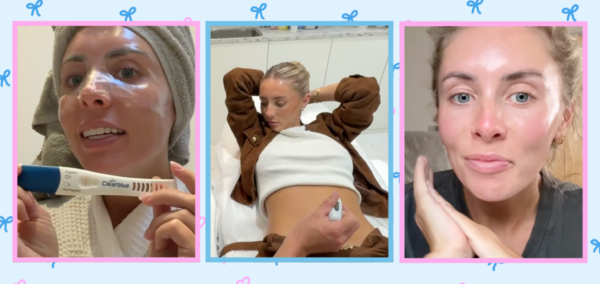Here’s how to get the old age filter going around on TikTok and making everyone look hot
Some of you are going to slay with age
If you’ve been on TikTok over the long bank holiday weekend then you’ve probably seen a bunch of people using an old age filter. The filter takes any picture and shows what the person in it will look like in a few decades time and the results are so realistic.
The old age filter hashtag currently has millions of views on the app but not everyone is realising the filter doesn’t belong to TikTok. Here’s everything we know about the old filter and the CapCut template.
How do I get the old age filter from TikTok and CapCut?
Right so first up, you need to download FaceApp as that’s the only place where people on TikTok are getting the old age filter from. Once you’ve done that, you’ll need to get through the different features until you find “age” and click on “cool old” under the different options. Then attach a photo of yourself into FaceApp and you should be able to see how badly or well you’re going to age.
@hey.ktty why is this wholesome 😭 #oldage #CapCut #oldfilter
How do I do the CapCut old age filter trend from TikTok?
Once you’ve got your photo of you looking old from the FaceApp filter, you need to go back into TikTok and find the CapCut template. Then add your old image followed by your young image and they should swiftly transition and blend into one another through a swipe.
@mythical Replying to @briscsports hmmm… we don’t really see it. #oldagefilter
Loads of people have been using the old filter alongside Forever Young by Alphaville on TikTok – it’s emosh.
Related stories recommended by this writer:
• Here’s how you can get the changing hair colour filter that’s all over your For You Page
• Sixth formers are using a TikTok filter to decide which uni to go to and I’m officially done
• The UK gov is sending out emergency alerts on 23rd April to your phone, here’s how it’ll sound