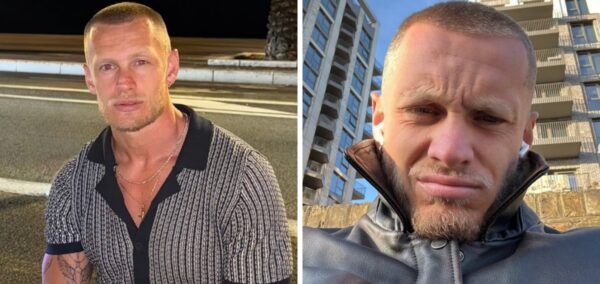Here’s how to get the AI Pixar filter everyone is using on TikTok right now
I can’t escape it, and I don’t want to
Right now, it seems almost everyone on TikTok is using an AI cartoon filter to turn themselves into a Pixar character. It’s everywhere.
People are going from taking regular selfies to looking like they’re straight off the set of Tangled, Up, The Incredibles or Toy Story. The filter completely turns your picture into a cartoon, and it’s adorable. A personal fav is people doing it with their partners to become a Pixar power couple, or others who have got their pets involved to join the fun.
The filter increases colour levels, smoothens out your skin and creates the perfect, movie-like glow. It’s caused loads of people to use the filter, and caption “me as a Pixar character” on their videos. But how do you get the filter for yourself? Here’s where to find it, and how to use it.
@brooklynandbailey Not us looking completely different in animation mode LOL #aifilter #twins #pixar
So, how do you get the AI Pixar cartoon filter everyone is using on TikTok?
The filter is available on the CapCut Video Editor app, which don’t worry, is free to download. Once you have it on your phone, you need to open up TikTok to use the filter.
• Find a video where someone is doing the “me as Pixar character” trend
• Click where it says “use template” in CapCut
• Once CapCut is open, select “use template” on the cartoon filter
• Select your chosen photos, and you can either export your result or share direct to TikTok!
Here are some of the best examples of people using the AI Pixar cartoon filter to level up their TikToks:
Enjoy!
@hollylouiseburton Safe to say that was a flop #aifilter #disney #fyp #foryoupage #viral #trending #affected #CapCut #foryou #disneytiktok #notok #pixar #pixarfilter
@camillacattaneo_ Well aren’t we cute #aifilter #pixar #pixarfilter
@gigiprezia cute trend 🫶🏼 made me realize im crosseyed tho 🥲#aifilter #pixarcharacterfilter #pixarcharacter #newcapcuttemplate
@tycefola How cute 😊 #aifilter #pixarcharacters #trend #couplestok #fiancée #couplescomedy
Related stories recommended by this writer:
• There’s yet another maths sum going viral, so what on earth is 9-3÷1/3+1?
Most Read
• This padlock riddle is going viral on Twitter and I’m so stuck my head hurts
• How to do the viral voice test that tells you if you’re a chad or a voicecel