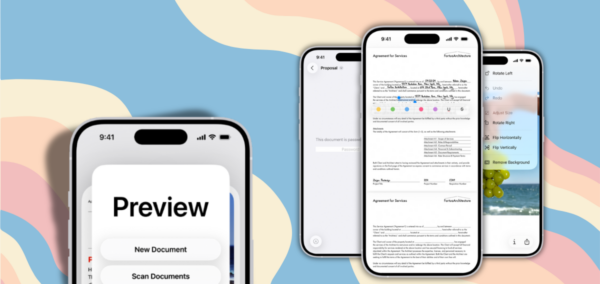Apple’s iOS 26.1 is coming soon, and there are five new features you’ll actually use right away
It’s going to make your life a lot easier
Apple’s latest iOS 26.0.1 update isn’t huge, but it brings a few handy tweaks and improvements that you’ll probably notice right away. After some backlash over iOS 26, Apple has been busy patching up issues and adding a few subtle tweaks. It released iOS 26.0.1 on Monday, September 29, which mostly fixed bugs like disappearing app icons, Wi-Fi and Bluetooth glitches, and some weird photo artefacts.

via Apple
But it’s not just that. There’s another update, iOS 26.1, releasing to the public this month and there are five new features and changes, so here’s a simple look at all of them.
Swipe to change songs in Apple Music
One of the neatest tweaks in iOS 26.1 beta is for Apple Music. Instead of tapping next or previous buttons, you can now swipe left or right on the song title to skip tracks. This works whether the music player is full screen or minimised at the bottom of the screen. You’ll even see the song title slide left or right when you swipe, making navigation feel more intuitive.
More languages for Live Translation
AirPods Live Translation, introduced in iOS 26, is getting smarter. iOS 26.1 adds support for more languages, including Chinese (simplified and traditional), Italian, Japanese, and Korean.
This means you can now translate messages, conversations, or even AirPods audio in these languages, making the feature far more useful globally.
Apple Intelligence expands
iPhones with Apple Intelligence enabled will see new language support in iOS 26.1, including Chinese (traditional), Danish, Dutch, Norwegian, Portuguese (Portugal), Swedish, Turkish, and Vietnamese.
This makes AI-powered features like Siri suggestions, contextual search, and Live Translation more accessible to a wider audience.
Updated Calendar interface
Most Read
The Calendar app gets a small visual refresh. When viewing your calendar in List View, events for a specific day are now highlighted across the bottom of your screen, making it easier to see what’s scheduled at a glance. It’s a small change, but it can make a huge difference by staying organised without extra scrolling.
New video scrubbing bar in Photos
Watching videos in Photos feels a bit cleaner now. The new scrubbing bar sits inline at the bottom of the screen, rather than having the play/pause and volume buttons above it.
According to CNET, iOS 26.1 is currently in beta, so it’s best to try it on a secondary device if you want to test new features.
For more like this, like The Tab on Facebook.