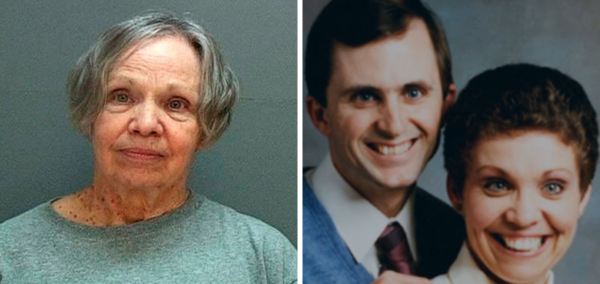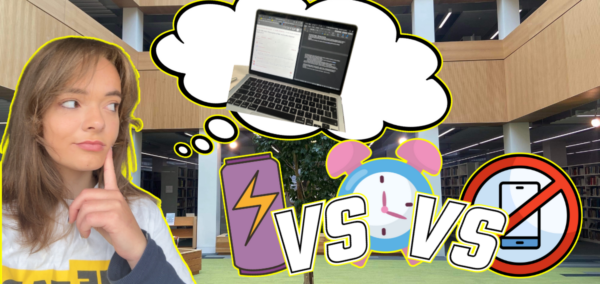Ok, here’s why you keep seeing this ‘Goodbye Meta AI’ post and if it’s actually a hoax
Even celebs have been posting the message on Instagram
Right now there is a post circulating Instagram which begins with “Goodbye Meta AI” and it’s been shared by over 500k people. The post claims that unless you share the message to your Instagram story, Meta will “use your information and photos”. But surprise surprise, it’s all false.
“Goodbye Meta AI,” the post begins. “Please note an attorney has advised us to put this on, failure to do so may result in legal consequences. As Meta is now a public entity all members must post a similar statement. If you do not post at least once it will be assumed you are okay with them using your information and photos. I do not give Meta or anyone else permission to use any of my personal data, profile information or photos.”
Goodbye Meta AI. Resharing: pic.twitter.com/paeV8WHpZ7
— Tristan Gooley 🌳 (@NaturalNav) September 24, 2024
What is the Goodbye Meta AI post and is it all a hoax?
Despite the post making it as far as celebs even posting it now, the message is fake. Instagram has now flagged the post, and some of the statements that have been shared have an added Meta message now that reads: “See why fact checkers say that this is false.” Other posts have been blurred, and users have to click to confirm they want to see it.
So basically, no, you do not need to repost this statement on Instagram, or anywhere else, it has been completely made up. Fact checking website Snopes said Facebook users can’t “retroactively negate the privacy or copyright terms they agreed to when they signed up” for an profile, nor can they alter new privacy terms “simply by posting a contrary legal notice on their account.”
Most Read
Celebs such as Jessica Chastain, Cynthia Erivo, Sarah Paulson, Luke Evans, James McAvoy and Ashley Tisdale have all fallen for it – so if you have posted the message, you aren’t the only one!
How to opt out of Meta AI training
As of June 26th, Meta has new terms and conditions which allow it to use posts, images and online tracking data to train its AI large language model called LLaMa 3. It’s pretty simple to opt out of this:
• Visit the Meta Privacy Center from your Facebook account, click “data settings” and then “off-Facebook activity”
• Select “manage your data” and turn off “data sharing” and “AI model training”
• On Instagram, you can click “settings”, then “about” and then select “privacy policy”
Related stories recommended by this writer:
• ‘Your Internet Bedroom’ has gone viral – here’s how to connect Spotify and get your own
• If you’ve got the thick skin for it, here’s how to get ChatGPT to roast your Instagram feed
• 24-year-old OnlyFans model is being dragged for saying all men should cheat on their wives
Featured image background via Unsplash.