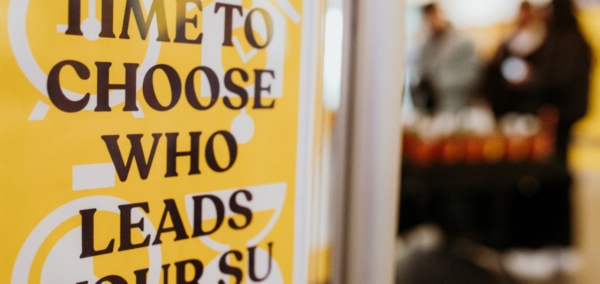These 10 hidden iOS 26 tricks will completely change how you use your iPhone
I didn’t know they existed
Apple rolled out iOS 26 in September, and while everybody focused on the usual flashy updates, a lot of genuinely useful bits slipped through the gaps. There’s actually some useful iOS 26 hidden features that can actually change how you use your iPhone day-to-day.
Here are 10 of the best features you might not have heard of.

Credit: Apple
1. There’s new background sounds
Move over Spotify white noise playlists. Apple’s added eight new built-in soundscapes to help you sleep, focus, or drown out unwanted noises. The options include babble, steam, train, rain on roof, and even quiet night. Who knew peace and quiet could be downloadable?
2. You can tint icons to match your iPhone
You can now colour-match your app icons to your phone’s body. If you’ve always wanted your apps to look like they were born to live on your pink iPhone 15, this one’s for you. Basically, it’s giving iPhone the full Pinterest treatment.
3. It will reduce loud sounds
Ever jumped between TikTok, Netflix, and YouTube only to be blasted into another dimension because one app’s 10 times louder than the rest? This setting smooths the volume out, softening the peaks while keeping the quieter parts intact. Your eardrums will thank you.
4. Photos can send faster
You can now send low-quality previews of photos through iMessage so your mate actually gets something while the high-resolution file crawls through. Great for dodgy WiFi, or when you’re being tight with your data allowance.
5. It’ll give you call back reminders
If your “I’ll ring you back” track record is unreliable, this one’s a game changer. Swipe left on a missed call and set a reminder for later tonight, tomorrow, or whenever you actually feel like it.
6. You can use your AirPods as a mic
Got AirPods Pro 2, 3, or the new AirPods 4? They can now double as wireless mics when you’re filming with your iPhone. Suddenly your shaky travel vlog sounds like a documentary.
7. You’ll get lens cleaning alerts
Yes, Apple can detect when your camera needs a clean. If your photos start looking like they were shot through a potato, iOS 26 will nudge you to wipe the lens. Very clever.
8. You can control your camera with AirPods
Another AirPods flex: You can now use the stems as a remote shutter. No more setting your phone on a chair, running into frame, and hoping for the best. Just click and strike a pose.
9. There’s an option to lock nudity in FaceTime
FaceTiming someone and suddenly getting hit with… too much skin? Not anymore. The new nudity filter pauses the call, slaps a warning on screen, and saves you from awkward situations you never asked for.
10. You’ll get given a reason for calling
This one is great for us Gen Zers who notoriously hate picking up the phone. Thankfully, your iPhone can now screen calls from unknown numbers and literally ask people why they’re ringing. You get a little transcript of their answer, and then you decide if they’re worth your time.
From protecting your ears to making sure you never accidentally answer a stranger’s call again, these hidden iOS 26 features might not look exciting on the surface, but will end up making your daily iPhone grind much smoother.
For more like this, like The Tab on Facebook.
Featured image credit: Apple