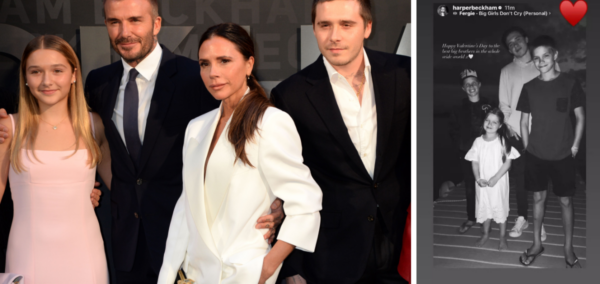Guys, Hinge has added a ‘hidden words’ feature that lets you block people from your likes
Long walks and Sunday roasts be GONE
Guys this not a drill, Hinge has just added a new hidden words feature that allows you to block likesand initial messages from people with specific words, phrases or emojis in their profiles.
This means that we will no longer be plagued by the “Long walk and a Sunday roast” or “Don’t take yourself too seriously” boys. Girlies we are officially free.
There’s now a section in the app that allows you to pick specific words and phrases like, you know, “long walks” or “pineapple on pizza” and bans their first messages from showing up.
The update includes emojis too, so monkey emojis in any shape or form be gone. Today is an excellent day.
The new Hidden Words feature on Hinge is the best thing they’ve ever done pic.twitter.com/CY29MYFX3G
— Billy 🪩 (@_billyreid) April 25, 2024
People have been going absolutely feral for the update. One person called it “lifesaving” and another said it was “the best thing they’ve ever done”. Someone else on X added that the update would actually make them start using Hinge again.
So, how do you add hidden words to your Hinge profile?

1. Make sure you’ve updated the app to the latest version
2. Go into settings and under safety press hidden words
3. Type in as many words, phrases and emojis as you want. If you report a message is inappropriate in the app, you can add hidden words that way too.
4. Just below the add words box there’s a button that says “hidden likes”. From now on, this is where any likes with the words you’ve picked to ban will appear and they’ll be removed from your normal-like section.
And voila! Besties we are finally free and I could cry.
Related stories recommended by this writer:
Most Read
• This is why dating apps are in their flop era right now, according to an expert
• Guys, Tinder and Hinge are being sued for deliberately turning people into ‘addicts’