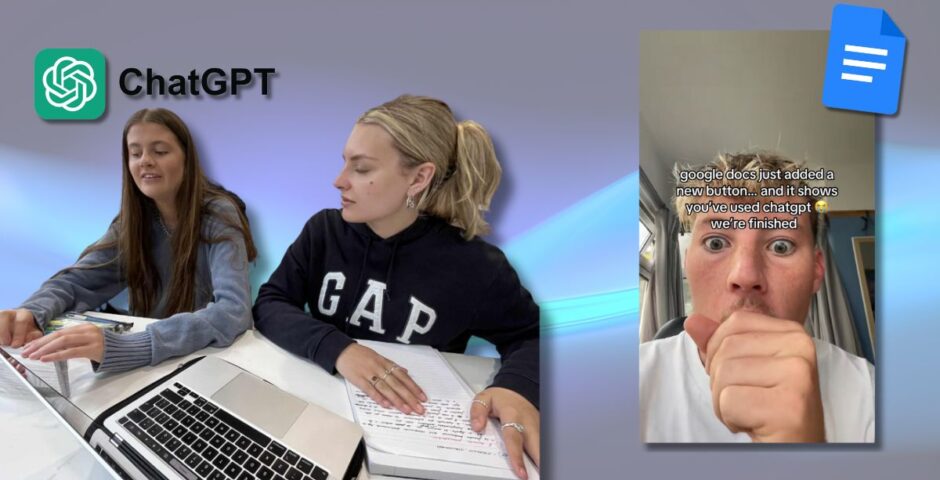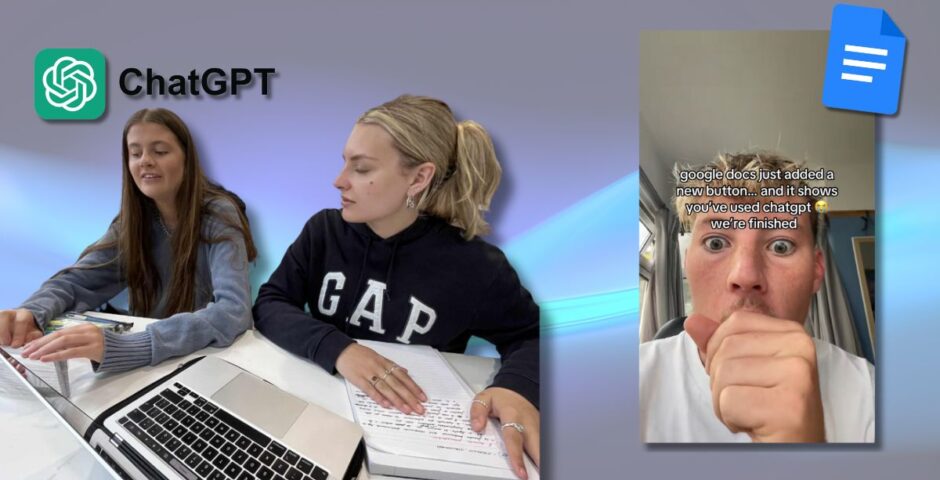However, the rumours might not be totally true.
Google seems to be constantly testing new AI tools lately, so when people started saying Google Docs now has an AI detector built in, it wasn’t that wild to believe and people started to collectively panic. Because let’s be real, if you’ve ever asked ChatGPT to “make this essay sound smarter,” that sounds like bad news.
But before you start panicking about your essays getting flagged, here’s what’s actually happening (and what isn’t).
So, is there really an AI detector in Google Docs?
Short answer: Not exactly.
Despite what you might’ve seen online on TikTok and Reddit, Google hasn’t officially confirmed or added an AI-writing detector that automatically scans your documents. There’s no built-in feature that quietly judges your essays for “ChatGPT vibes.”
What’s true is that Google has been developing AI technology like watermarking and verification tools, such as something called SynthID, which helps identify content created by Google’s own AI models. But that’s more for digital transparency (think spotting deepfakes or fake news), not marking your coursework.
If you’ve seen detectors working inside Google Docs, those are likely third party add-ons or extensions (such as Copyleaks or GPTZero) that schools and companies can install themselves. They can flag writing that might be AI-generated or plagiarised, but they’re not always accurate.
These detectors look for patterns such as overly neat grammar, repetitive sentence structures or the kind of “perfectly polite” tone AI loves. But experts say they’re far from perfect, meaning false alarms are still pretty common.
Can you turn it off?
If your uni or employer added an AI detector, you probably can’t turn it off yourself (sorry, not sorry). But for everyone else using personal Google Docs: No, they aren’t secretly scanning your text in the background.
If you really don’t want your ChatGPT-ridden essay to risk being flagged, the safest move is just to mix AI drafts with your own edits. The more human it sounds, the less likely it is to raise an eyebrow.

Basically, the viral posts were a bit dramatic. Google Docs isn’t out here catching you for using ChatGPT. At least, not yet. But with how fast AI tools are evolving, it’s not totally wild to think something like this could happen in the future.
Until then, keep your essays original, double check your sources, and maybe don’t believe everything you read on TikTok.
Featured image via Unsplash and TikTok @joewritesbetter