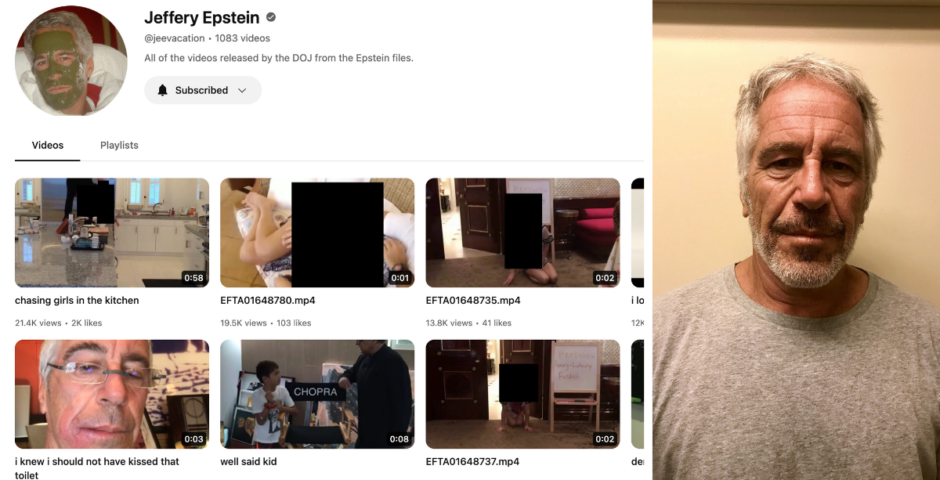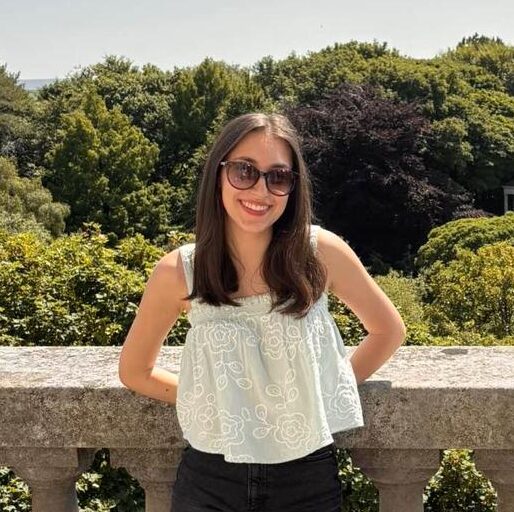You can finally comment pictures on TikTok videos, and this is how to do it
Best feature they’ve added in years
If you’ve been spotting random pictures appearing in the TikTok comments section this week, you’re not going crazy. The video app has just introduced a brand new feature that lets you add photos into TikTok comments. Finally!
Ever since the video app launched, you’ve only been able to use plain black text and emojis in comments, but that’s all changed. Now, you can comment any picture you like, from memes to selfies and even pictures of your dog or cat.
Basically, you can use anything that’s on your phone’s camera roll, as long as it abides by TikTok’s Community Guidelines, of course. It’s such a game-changer, and this is how to do it.

Credit: TikTok
Here’s to comment pictures on TikTok
- First, click on the speech bubble on the right-hand side of the TikTok video, like you normally would to add a comment
- On the right-hand side of the text bar, you will then see a brand new square picture button next to the emoji button
- Click on this and upload a photo from your camera roll, then tap the pink arrow to share the comment as normal
The photo symbol looks like this:

Credit: TikTok
What if you don’t have the picture button?
If the picture button doesn’t appear, that means the new feature hasn’t been rolled out to your account just yet. TikTok randomly rolls out new features to random users first, usually to see whether it’s working properly and limit unnecessary bugs.
Over time, the app then introduces it to users in more and more regions until it’s eventually available for everyone, so there’s sadly not much you can do right now if you haven’t got it yet.
Some people have claimed that updating their TikTok app gave them the feature. Deleting TikTok and then reinstalling the app may also work, so try those two things. If they don’t work, you’ll just have to be patient.
For more like this plus all the latest news, drops, quizzes and memes, like The Tab on Facebook.
Featured image by: TikTok