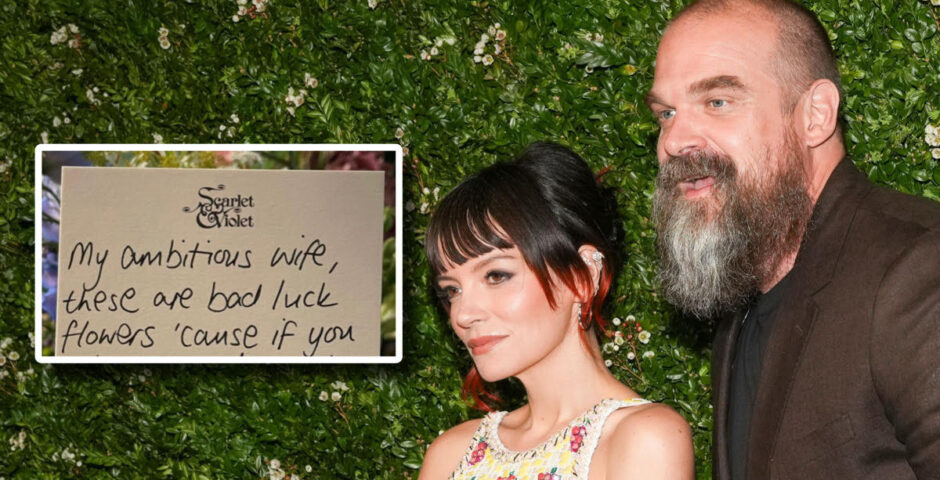Here’s how to turn yourself into a beautiful bride with this TikTok wedding dress filter
POV: Me walking down the aisle to see Harry Styles
Everyone on TikTok is using the wedding dress filter and it has taken over the app. Recently people on TikTok have had a bit of a thing for filters, it all started with the old age one, then the gender swap and then we saw people giving themselves long hair. Now though it’s all about who makes the most beautiful bride with this filter.
The wedding dress filter uses artificial intelligence technology to morph your face onto a video of a woman at her wedding and it’s verrrry realistic. Here’s everything we know about the wedding dress bride filter on TikTok and how you can get it for yourself.
The wedding dress CapCut filter has taken over TikTok
@caitlinandleahh Caitlin with brown hair 🙈 musicad
People who are using the filter are doing a before and after effect before showing themselves as a bride walking down the aisle. In the background, a lot of users are adding the song A Thousand Years by Christina Perri. Here’s an easy guide on how to get the wedding dress filter
• Open up your app store and download an app called FacePlay
• Once it’s downloaded open it up and press “get started,” “generate” and “continue”
• You’ll then be met with the offer to pay for a subscription but if you don’t want to then click the cross when it appears in the top left-hand corner
• Now click “wedding dress” at the top and find a template
• Some of them are free to use and others require subscription paying users
• If it is free it will clearly say “free to use”
• Now press “add a face” and upload a photo of yourself
• Confirm it and “start making”
Most Read
• The video will then be made for you and you can save it to your camera roll
Here’s how to edit your TikTok video using CapCut
• Open TikTok and go to the search bar
• Search for the wedding dress filter and find someone who has taken part in the trend
• Above their username it will say CapCut and “try this template”
• Click on the CapCut sign and you will be redirected to the CapCut app
• Press “use this template in CapCut”
• Follow the instructions and upload both photos you took before and after
• Now save it as a video and upload it to TikTok
Voila! You’re now a bride.
Related stories recommended by this writer:
• Okay so what does ‘sprinkle sprinkle’ actually mean, and why is everyone on TikTok saying it?
• Two TikTokers offered Sam from Love Actually a date but didn’t realise who he was
• US TikTokers are causing drama with British creators over their Chinese takeaway content