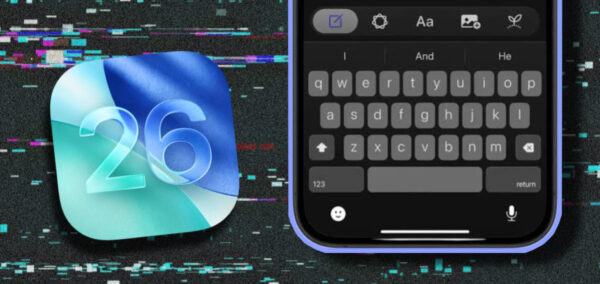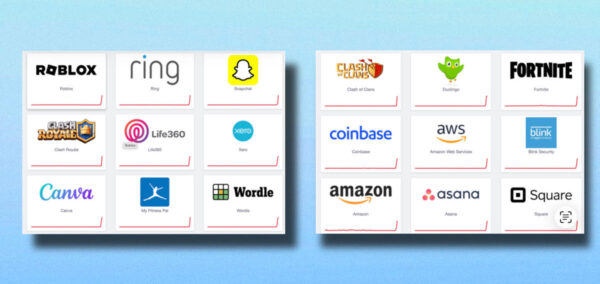The easy way to check if your Gmail password is one of millions stolen by hackers
It’s better to be safe than sorry
Online security experts have warned that millions of passwords – including Gmail accounts – have been leaked online after a massive cyberattack. Analysts found that 183 million web account logins have been exposed by in recent months and shared openly on hacker forums, Telegram channels, and social media.
The leak happened after criminals used malicious software called “infostealers”, which secretly log email addresses and passwords when users sign in to websites. Once stolen, these details are bundled into massive “stealer log” files and traded online.
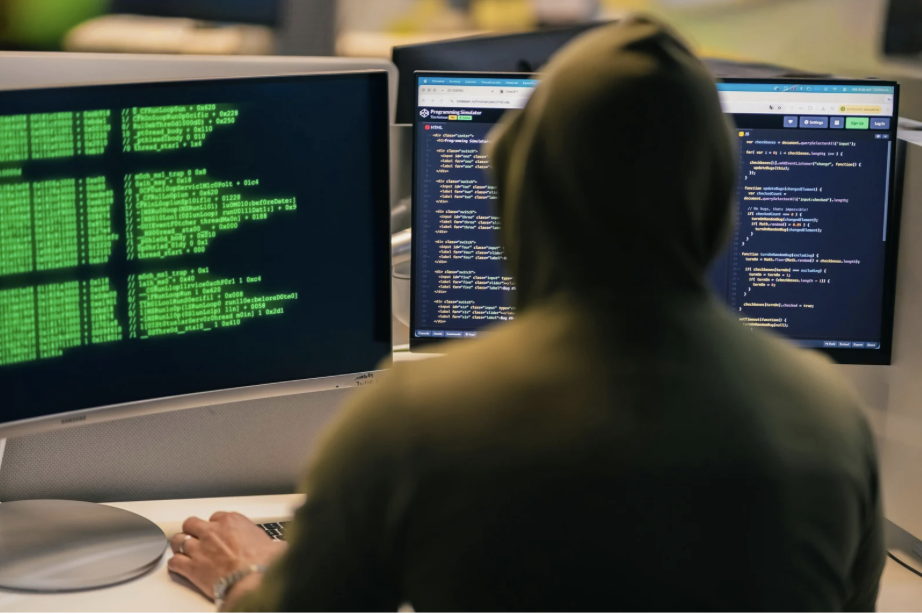
Credit: Canva
Researchers at Synthient recently examined 3.5 terabytes of these leaked logs and found the 183 million stolen login details. Security expert Troy Hunt, who runs the well-known website HaveIBeenPwned.com, confirmed that many of the leaked Gmail and other web account details were real.
Some of this stolen data came from infostealer malware, while other parts resulted from “credential stuffing” — where hackers test the same passwords across multiple sites in hopes that users reuse them.
Luckily, there’s a simple and safe way to check if your password has been leaked. Go to HaveIBeenPwned.com and use the password check tool. Just type in your password (you don’t need to include your email), and it will tell you if that password has appeared in any known data breaches — including the latest one discovered by Synthient.

Credit: Canva
If your password shows up, that doesn’t necessarily mean you were hacked directly — it could have come from someone else’s infected computer. But it does mean your password is weak, predictable, and now in the hands of cybercriminals.
Most Read
You can also use HaveIBeenPwned to check whether your email address has been exposed in any major data breaches.
If your password has leaked, change it immediately, starting with your Gmail account — since hackers often use it to access or reset your other accounts. Then update passwords on all your other accounts and turn on multi-factor authentication (MFA) for extra security.
Finally, protect yourself by being careful with downloads and keeping your antivirus software up to date. Most stolen credentials come from malware infections, so prevention is the best defense.
For more like this, like The Tab on Facebook.
Featured image credit: Canva