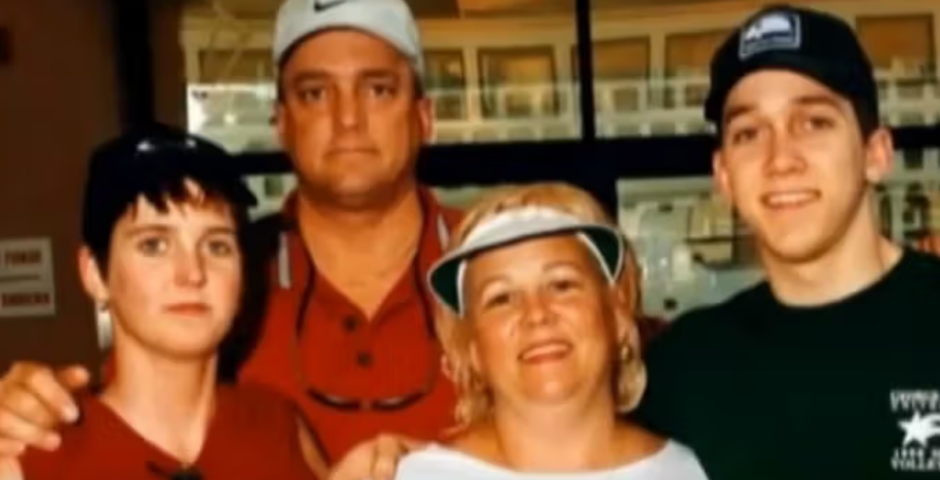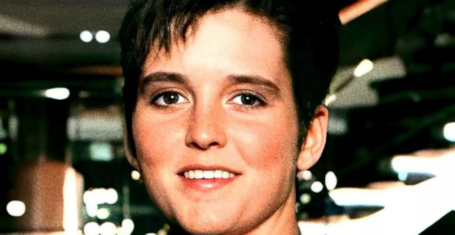So, here’s how to find the new Instagram map, and why it’s not showing up for you
This is the biggest update the app has had in years
Instagram has launched a series of brand new features this week, including a map that will feel very familiar if you’ve got a Snapchat account. Here’s everything you need to know, including how to find it, what it actually does and why it’s not showing up for you.

Credit: Instagram
So, what does the Instagram map actually do?
The Instagram map is a world map that shows exactly where the people you follow are located, by putting their profile pictures in specific locations.
You only appear on the map if you choose to share your location with others, and you can select between four options: friends (followers you follow back), close friends, only selected friends, or nobody.
When your location is switched on, the map will show your last active location. That means the place that you were when you last opened the Instagram app. It will update every time you open the app again.
You can choose to not share your location in specific places or with certain people, and can turn it off at any time, or never turn it on at all.
The map also lets you explore location-based content that your favourite creators are posting from certain spots, like concerts or restaurants. Plus, if you input a location on your Reels, posts, and stories, it will show on the map for 24 hours.
Here’s how to find the map on Instagram
The Instagram map is located at the top of the inbox screen. To find it:
- Open the Instagram app
- Click on the paper airplane symbol in the top-right
- The map will be located at the top of this page
Most Read
3. Share locations with friends and see what’s happening around you on the Instagram map 🗺️💞
And if you’re a parent with supervision set up for your teen, you have control over whether they can share their location, and who they’re sharing with.
(Available in some countries) pic.twitter.com/cMPpl9j20t
— Instagram (@instagram) August 6, 2025
This is why the Instagram map isn’t showing up for you
If you can’t see the map, that’s because it’s not available in your region yet. Instagram has only rolled out the feature in the US right now, but they have said “more global availability” is coming “soon”.
Lots of people are worried about the safety of the new map feature. If you’re concerned, here’s how to switch it off.
For more like this, like The Tab on Facebook.
Featured image by: Instagram