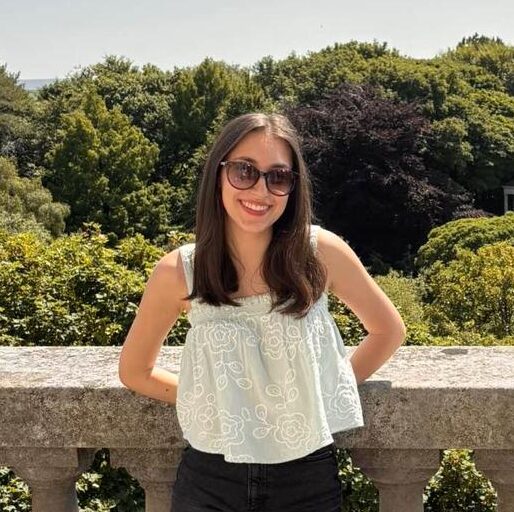Someone has discovered how to turn yourself into a Sim from Sims 4 and I’m dying
Sul sul hotties!
Okay so some genius on TikTok has found a filter that turns ourselves into Sims from Sims 4 and I’m actually shaking. Finally, using all those years to learn Simlish hasn’t been as pointless as mum said it would be and we can put our knowledge to the test because we’re about to become Sims. What a time to be alive!
Here’s a clear rundown on how to turn yourself into a Sim from Sims 4 using an app, TikTok and CapCut.
Here’s how you can turn yourself into a Sim from Sims 4 using a filter
• First up you’ll need to download the Photoleap app
• Once it’s downloaded, open up the app and click “AI selfies”
• Then pick a picture you want to use on the filter
• The filter will then scan your face and you’ll need to scroll on the options for AI until you see “Simulate”
• Voila! You’re now a Sim and it’s iconic
• People have been turning theirs into a TikTok trend by going into CapCut and using the filter you want to merge your original selfie with your Sims one
• You’ll then be able to export this CapCut video and put it into TikTok before adding the iconic Sims tune in the background
Happy Sims filter day to all who celebrate!
Related stories recommended by this writer:
• Every game pack for The Sims 4, ranked meticulously from worst to best
• Just a bunch of things you definitely had no idea you could do in The Sims 4
• All 23 worlds in The Sims 4, definitively ranked from ghastly to gorgeous