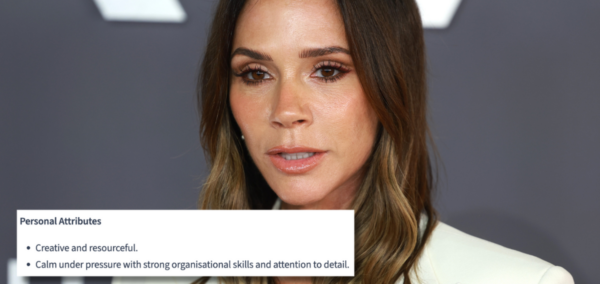Right, here’s how you can get the Twitter logo back on your phone
X isn’t real to me
The Twitter bird we all know and love has now disappeared for most phones all over the world, following Elon Musk’s decision to rename the app as X which has led to the logo as we know it being changed for good.
The bird app has been changed as we know it and it’s showing no signs for returning. It was a good run. While the logo didn’t change for everyone straight away, it seems now the blue bird is gone for good, or is it?
Some tech savvy people have managed to work out a way to get the blue bird logo back on their phones, just to hold onto the good times for as long as they can. But how do you do it?
Here’s how you can get the OG Twitter logo back on your phone.
1. Open the Shortcuts app on your iPhone.
2. In the top right hand corner, there will be a + icon, click on it.
3. You then need to give your shortcut a name, name it as Twitter.
4. Once you’ve done that, tap Add action and choose Open App.
5. Then click on the X app.
6. Once that’s sorted, press the downward facing arrow at the top next to the shortcut name.
7. Select the Add to Home screen option.
8. Now it’s time to pick a photo of the shortcut, this can be the old Twitter logo.
9. And there you go!
For all the latest TikTok and entertainment news, gossip and fun stuff like this which Ken would date you quiz, like Pop Culture Shrine on Facebook.
Related stories recommended by this writer:
• Omg! Ethan Dolan is engaged to his girlfriend Kristina Alice
Most Read
• Meet Bobbi Althoff: The deadpan TikToker whose Drake interview is all over your FYP
• Meet Pinkydoll: The TikToker who has gone viral for acting like an NPC on livestreams
Featured image credit via Christian Wiediger on Unsplash before edits.