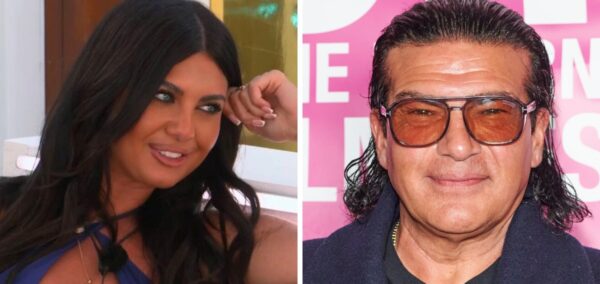Here’s how to make your LinkedIn photo professional when all you have are night out pics
The corporate girlbosses have my back
Students are starting to wrap up their final year and now you’re all finally realising you can’t use the really fit pic your mate took of you at pre drinks to help secure a grad job. Well don’t worry because the girlbosses have served us all a gorgeous alternative and it involved Canva.
In a viral TikTok video that’s had over one million views, TikTok user @amy_king_v generates a “professional, chic white blouse” on Canva and it’s wild how convincing it looks. In another video with over eight million views another TikTok user requests a professional shirt over their selfie and the final result is so convincingly real.
Canva has a new magic edit tool allowing people to brush over a section of a photo and describe exactly what they want it to be turned into. For the headshot hack all you need to do is describe the professional looking shirt you want to replace what you’re wearing and the AI girlboss god will generate it for you.
The tool isn’t spot on with the result and it can look a bit wonky at the end but who on LinkedIn is going to be able to tell? Here’s how you can use Canva to create a convincing professional headshot.
Here’s a very clear guide on how to get a professional headshot and smart outfit from Canva
@jinedalessandra Kinda cute though! #AI #AIheadshot #canvaai #businesshack
1. Open up Canva
2. Select “create design”
3. Choose what kind of design you actually want
4. Upload the photo
5. Select “edit photo”
6. Click “try it out”
8. Use the tool to brush over where you want the shirt to be on you
9. Continue
10. Describe exactly what kind of professional top you want to be wearing
11. Select the option you like best
Most Read
12. Download your image and voila!
Related stories recommended by this writer:
• Um, this My AI feature on Snapchat is actually wild, here’s everything it can do
• Err, if I now post my boring BeReal on time then I apparently get another two posts
• So, who are General G and Hstikkytokky and why are they beefing right now?