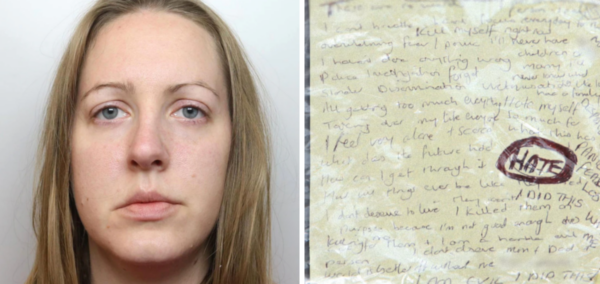How to actually see your Apple Music Replay 2024 and all the stats for each artist
Because girl, it’s so confusing
Apple Music Replay (aka Apple Music wrapped) has officially dropped this morning. Although, you might not have noticed, because it’s not super easy to find on your phone. Here’s a handy guide on how to view your Apple Music Replay, including all the stats for each artist and your top songs of the year.
Where even is your Apple Music Replay 2024 playlist?
Hiding from you. You can access a playlist of your most viewed songs all year round on the normal Apple Music app. You need to press ‘Home’ at the bottom of the screen, then scroll right down for a small eternity past loads of your friend’s playlists and Addison Rae songs you’ll never listen to until you reach the bottom. Eventually, you’ll find something that says “Replay: Your Top Songs by Year”. The “Replay ’24” playlist is your 100 most played songs from 2024.

Ta-daaaaaaa
This playlist has actually been there since near the start of the year, and gets refreshed lately. So, there’s no need to panic if your 100 songs are much less cool than you hoped and aren’t fit for public viewing. You still have four weeks to rescue the playlist and listen to some more Charli XCX.
How do you see the stats for each artist on Apple Music Replay?
Most Read
This is harder, because it’s not quite on the app itself. You have to go to a whole separate website. Next to all the playlists is a rectangle that says “Replay and share your top music of the month”. Tapping that will take you to the magic Apple Music Replay website. Or, you can type https://music.apple.com/us/replay straight into a browser. You’ll need to log in with your Apple account. Then you can watch a highlight reel which has similar vibes to the Spotify Wrapped video. This will name and shame exactly how much Taylor Swift you listened to this year.

A demo
If you want to see the full stats for each artist without all the snazzy graphics, then that is totally achievable. After the video, you can press “Explore Your Dashboard” or just close down the video. If you scroll down far enough and select “Top Artists” you can see a breakdown of the stats for your 15 most listened to artists from 2024.

Oh dear.
Can you see if you’re one of an artist’s top listeners on Apple Music?
No. Sorry. Sadly, there’s no equivalent to the Spotify feature that tells you when you’re in the top one per cent of listeners for a particular artist. If you want to know how your music listening compares to the masses, you’ll have to compare your own listening stats to Spotify users when Spotify Wrapped drops tomorrow and make a guesstimate yourself.
On Apple Music Replay, you can view exactly how many minutes of music you’ve listened to in 2024
This data is lurking in the Highlight Reel. I apparently listened to 55,360 minutes of music this year, which is almost as much time as I spent in the Ticketmaster queue for Lana tickets.