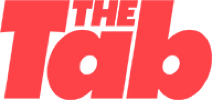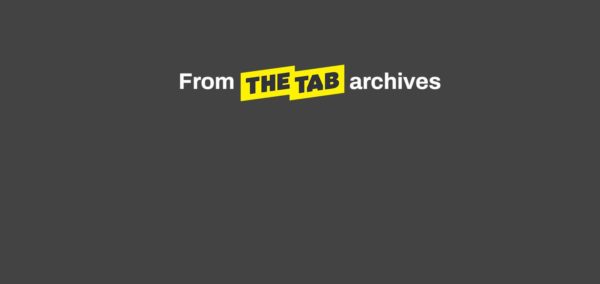
Best study tools to save your Dean’s Date or finals week
Finished your take-home but still need 10 sources? We got you
As I sat here “studying” (i.e procrastinating by writing this article), I realized that we rely on so many different internet resources to cram.
To help everyone out, our team at The Tab brainstormed our most-used study tools, and here they are.
Memorization: because cramming is an effective method of study.
This might seem obvious to some, but I recently found out that not everyone knows about Quizlet. This is an online flash card maker that has great tools to help you learn information easier, ranging from a normal flash card function to matching and speed games. You can even get the “flashcardlet” app on your phone to learn on the go.
I completely forgot that this website existed. Thankfully, the rest of the world didn’t because it is one of the fastest growing crowd-sourced study sites available. It is a huge database of all kinds of useful resources like flashcards, notes and study guides on all kinds of subjects.
Research: because our papers need to look legitimate.
Princeton actually provides students with subscriptions to all kinds of databases, so you don’t even have to leave your room to research for your next paper.
For a full list of online library resources see here.
ProQuest and JStor are two websites I use the most. I tend to try a few keywords in each search engine before starting a project, and I stick to whichever one gives the best options.
While I don’t encourage using Wikipedia as a source for your research paper, it is good for two things:
- Getting a general idea about an unfamiliar concept
- Finding more scholarly sources at the bottom of the page where the authors of the article cite their resources
According to its web page, Google Books is the most comprehensive index of full-text books, so if it’s books you’re looking for, this is your page.
Organization: because life is a mess.
Of course taking notes throughout the year on a software like Word or Evernote comes in very handy during Reading Period. Even if you haven’t done that, Evernote has some prime tools to help you catch up. The web-clipper and notebook functions are very helpful in organizing the research or notes that you already have. If you haven’t tried it yet, it’s not too late.
I like that I can put my final study guide on Evernote. Using the phone app version, I can look over key concepts when I’m walking to my exam.
Coggle is a resource I’ve only just discovered that’s basically the Google Docs of flowcharts. I’m hooked because it’s great for any class with a lot of conceptual information. It’s super easy to use, and always makes my studying more efficient. Coggle can be used for any subject: I’ve used it to study for Art History in high school, and now I’m using it for Neuroscience. If you’re a visual learner, I highly suggest using this.
Citations: because no one actually knows how to make a proper citation
Citation Machine was recommended by a fellow Tab writer. I’ve never used it myself, but it seems pretty straight forward if you just want to churn out your citations quickly and easily.
This citation tool is my personal favorite. You can download a plugin that allows you to automatically cite almost any page with the click of a button, and save it to a folder for each project you are working on. At the end, with one more click of a button, you can create your bibliography. It’s that easy.
NoodleTools was my go-to for a long time but if you already have your own organizational system ready to go for citations and you just want an easy-to-use citation generator, this one is tried and true. With an account, your citations will be saved in folders forever.
Miscellaneous Aid: because help.
There’s more than just Khan Academy on here. Look up any topic you’re confused about, and there’s always someone out there who is prepared to explain it to you as many times as you need.
This is one I just came upon while researching for this article, but it looks great. Like Youtube, it has hundreds of great videos that help explain every concept in clear, complete detail. It is much more organized for school-use than Youtube, as it is organized by subject, level and then concept. It even includes everyone’s beloved Khan Academy!
Playing instrumental music always helps me focus, and there are tons of studies that support it. Our team suggests artists like “Deuter,” or any relaxing music without words that will get you in the zone. Spotify also has great studying playlists that are worth checking out.
Procrastination Blockers: because tumblr really doesn’t help you study unless you’re looking at motivational Ryan Gosling photos.
I’ve only ever heard of these types of sites, but if your procrastination is getting too real it works well as a last resort. It allows you to block the most distracting sites for a certain period of time so you can finally get some work done.
–
I hope these study tools help–good luck on your finals and remember: Intersession is not far away!