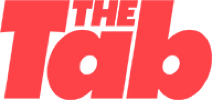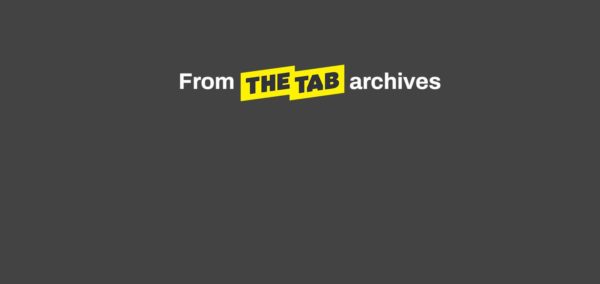
Be your most prepared for a Skype interview
I’ll lay out the good, the bad, and the ugly
Due to the increased use of technology in the business world in recent years, an all-too-common phenomenon has emerged known as the “Skype interview.” The main differences between Skype interviews and traditional interviews is that they can be more awkward, more convenient, and harder to control. So let’s talk about the good, the bad, and even the ugly aspects of a Skype interview.
The Good
Skype interviews have several advantages for both the interviewer and the interviewee. The company interviewing gets to expand their candidate pool because they can Skype with people from anywhere in the world who want to apply for the position. In the past, companies could only hire people who are near their office location because the candidates would have to interview in person.
Now companies can interview anyone from anywhere. The interviewee benefits immensely from Skype interviews because they save time, money, and hassle by not having to travel to the physical office. I am a student at Indiana University and I recently had a Skype interview for an internship I am participating in this upcoming summer in Chicago. Doing my interview over Skype saved me a significant amount of time and costs that would have been spent traveling.
The Bad
Conducting an interview over Skype has disadvantages, mainly because there is a less personal connection. You can learn a lot about someone by interacting with them in person. Interviewers miss out on noting eye contact and body language, which reveal how the candidate may interact with their coworkers if they are given the position.
On the other hand, the candidate interviewing misses out on seeing their possible future employer’s body language, which often reveals implications about their management style. Skype interviews can also make some people feel awkward, which can make them seem less personable, harming a candidate’s chance of getting the position.
The Ugly
Skype, like all other forms of technology, isn’t perfect. Many different errors can occur with a Skype call that are out of the control of the person making the call and the person receiving the call. Bad internet connections can cause calls to lag, screens to be unclear, and audio or video to experience delays. You’ll never be able to ensure your Skype call will go perfectly, but here are some things that you can do to help prevent possible mishaps.
- Make sure your computer is fully charged before you Skype. If your computer dies during the interview then there is no guarantee that the company will give you a second chance.
- Test the internet connection around you prior to making the call. Bad internet connection can cause a Skype call to go very poorly very quickly.
- Make sure you aren’t in a loud area when you make your call. Although it may not seem like it, background noises are very apparent on Skype and your interviewer wants to hear your voice, not the voices of those around you.
- Focus on your interviewer. Don’t get distracted by other things on your screen while you are interviewing. This may seem obvious, but recruiters often report that their candidates’ eyes are more unfocused and shifty during Skype interviews than traditional interviews.
- Dress nicely. Business professional is always a safe bet when interviewing; even though they can’t see you in person, your attire is still important when you’re doing a Skype interview.
All in all, Skype interviews can be very beneficial for the interviewing company and the candidate. As long as you take precautions and stay focused, your Skype interview can be a success and you won’t even have to go into an office.